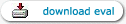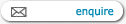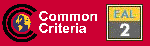Reflex Magnetics Disknet Pro
current server version: 4.70
current client version: 4.70
What Reflex Disknet Pro offers?
What can Reflex Disknet Pro do?
| » |
Seamlessly encrypt removable media
|
| » |
USB management of storage devices
|
| » |
Flash memory security
|
| » |
Allow managed access to USB storage devices
|
| » |
Block malicious e-mail content
|
| » |
Block illegal software installation
|
| » |
Block .exe .com .vbs .mp3 files etc
|
| » |
printer, modem permissions management
|
View Page
 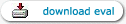 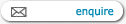 
|
|
|
|
|
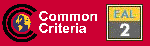


|
| Detailed Description |
goto:
|
Audit Events
The Audit events tab allows the system administrator to define which security breaches/events require auditing and how the events should be processed. This information includes machine name, IP address, User details and full details of the security breach.

Program Security Guard
Program Security Guard (PSG) is a powerful yet flexible mechanism for blocking the introduction of unauthorised/malicious file types. PSG allows the system administrator to define a list of unauthorised file types that cannot be created on a Reflex Disknet Pro protected machine either locally or on network resources.
In addition to blocking creation, PSG also prevents existing file types from being modified/deleted either accidentally or maliciously. PSG also provides an additional layer of defence against the introduction of unlicensed software and a further defence against malicious/virus infected code and spyware. Reflex Disknet Pro is shipped with a default list of recommended file types (such as BAT, COM, DLL, SCR, VXD, EXE). File types can be added or removed from within the PSG file types tab as shown below:

Device Manager
Device Manager allows the system administrator to control access to all I/O/Removable media device irrespective of connection type (USB, Firewire, IDE etc). Device Manager supports both 'Black List' and 'White List' security enabling the system administrator to either specifically deny access to defined devices or specifically deny access to all devices excepts for defined permitted devices. It is possible to manage device access on a global class basis or specific brand and/or model of device.
An exclusion is automatically built into Device Manager to allow peripheral devices such as mice and keyboards to operate without problem. Removable devices can be controlled with additional granularity using Removable Media Manager which ensures that only corporate signed devices can be accessed. To protect ports simply select the desired tick boxes from the dialogue displayed below:

Removable Media Manager
Removable Media Manager (RMM) provides additional controls over access to removable media devices (excluding CD-ROMs which are protected by the optional Reflex Optimum product). RMM enforces that all removable media is authorised prior to access being granted. The authorisation process and options available to the users can be centrally configured within the Removable Media Manager tab shown below. The following dialogue provides full configuration of RMM:

|
|
|
|