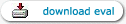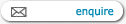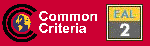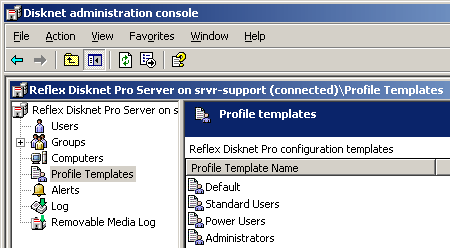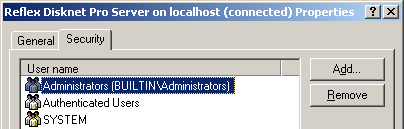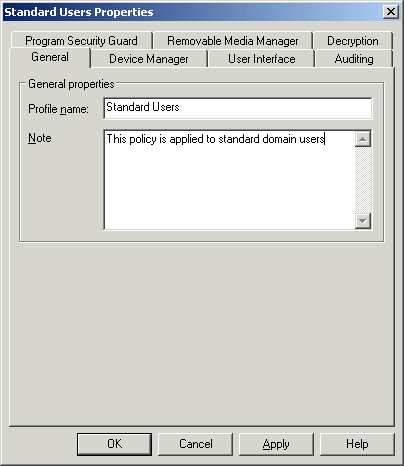Reflex Magnetics Disknet Pro
current server version: 4.70
current client version: 4.70
What Reflex Disknet Pro offers?
What can Reflex Disknet Pro do?
| » |
Seamlessly encrypt removable media
|
| » |
USB management of storage devices
|
| » |
Flash memory security
|
| » |
Allow managed access to USB storage devices
|
| » |
Block malicious e-mail content
|
| » |
Block illegal software installation
|
| » |
Block .exe .com .vbs .mp3 files etc
|
| » |
printer, modem permissions management
|
View Page
 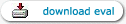 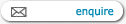 
|
|
|
|
|
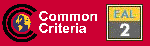


|
| Detailed Description |
goto:
|
Maintain the integrity of your data by securing it from the enemy within.
Using Reflex Disknet Pro
Reflex Disknet Pro Enterprise Server - Administration Console
The Reflex Disknet Pro Administration console allows system administrators to centrally manage Reflex Disknet Pro Client software. The Reflex Disknet Pro Administration console is a Microsoft Management Console (MMC) snap in. Using this management console it is possible to perform the following tasks:
- Create and manage user/group based policy profiles for the control of Removable Media Manager, Program Security Guard, Device Manager, and the Encryption Policy Manager.
- Perform dynamic management of Reflex Disknet Pro Client workstations.
- View and process detailed audit events
- Management of automated alerts
- Management of Reflex Disknet Pro Security infrastructure
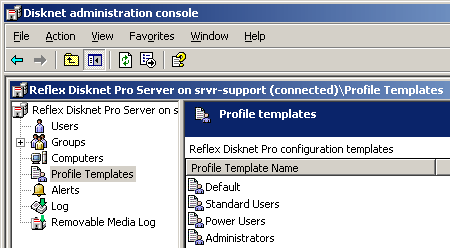
Reflex Disknet Pro Secure Authentication
The Reflex Disknet Pro Enterprise Server has been developed using secure client/server authentication to ensure client server communication is encrypted and that user settings can be controlled.
The system administrator can configure the level of security applied to the underlying architecture. During installation, Reflex Disknet Pro Enterprise Server sets up default security permissions. Anyone within the NT Domain Administrator group will have full rights to the Reflex Disknet Pro Server. Authenticated users will be granted client access only by default. Navigate to the security tab as shown below:
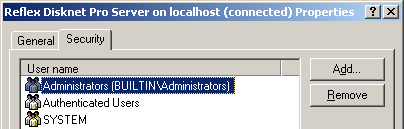
Reflex Disknet Pro Profile templates
Profile templates are an integral part of the Reflex Disknet Pro Enterprise Server Administration Console. Profile Templates are used to make management of user/group settings easier to administer and to provide a standardised global policy. It is advisable to set up a number of standard templates prior to creating/importing any users and groups into the Reflex Disknet Pro Enterprise Server. From the profile templates tab it is possible to configure the following options:
- Select the Active components
- Configure audit events
- Generate standard alert messages
- Define the Program Security Guard settings (PSG)
- Configure the Removable Media Manager options (RMM)
- Specify permitted device access within Device Manager (DM)
- Configure Encryption Policy Manager settings (EPM)
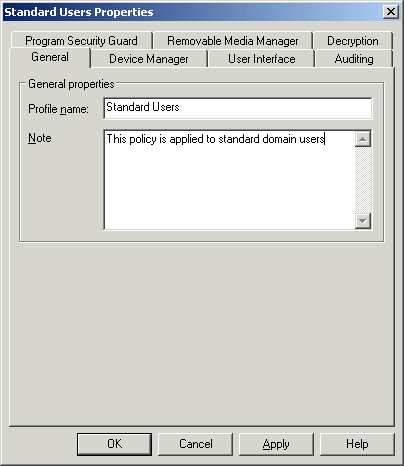
|
|
|
|