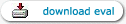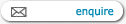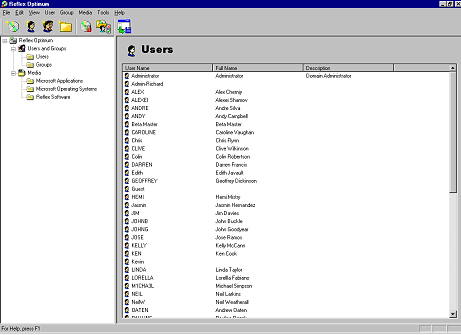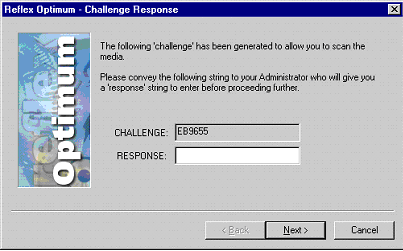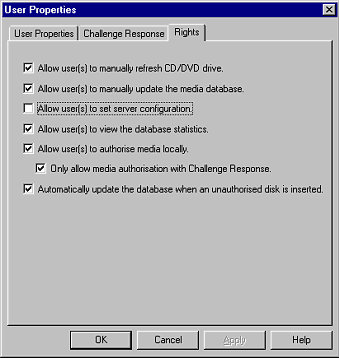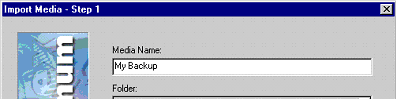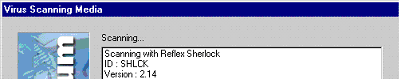|
Reflex Magnetics Optimum
current server version: 3.06
current client version: 3.07
What Reflex Optimum offers?
| » |
CD/DVD Authorisation
|
| » |
Manages a CD-ROM library
|
| » |
Restricts access to only authorised optical media
|
What can Reflex Optimum do?
| » |
Ensures all optical media is virus checked before use
|
| » |
Creates a database of approved CD/DVDs
|
| » |
Block the introduction of unapproved data
|
| » |
Block the installation of unapproved software
|
View Page
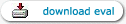 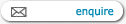
|
|
|
|
|
|
| Detailed Description |
goto:
|
Using Reflex Optimum
Users
Reflex Optimum is a client server product. Once the server module is installed you will need to establish users and or groups of users, and a media database. Access to media within the database is controlled by giving users or user groups rights of access. |
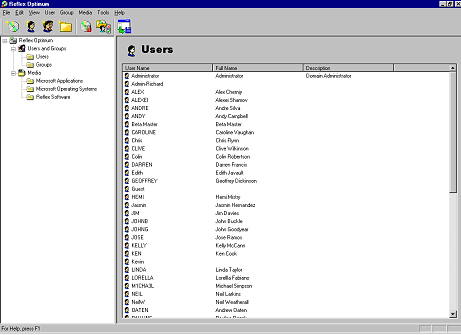
[Full Screenshot]
|
The picture above shows the main administrator console listing users in the right-hand pane. Under "Media" in the left-hand pane you can see that this configuration has currently three media classifications within it's database. Users can be added or deleted as required. Equally groups of users can be added or deleted. The easiest way to add users or groups is to import them from your MS NT/2000 domain user groups.
Users rights to any particular media can be set dynamically.
You can see from the list of options on the right that this allows for either a very tight control of what users can do or a fairly liberal regime. The Challenge Response component of Reflex Optimum enables the system administrator to grant access to a user to authorize media remotely. This feature is useful for remote users (for example, users who use laptops) who do not have access to the central media database.
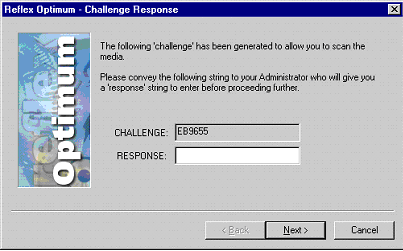
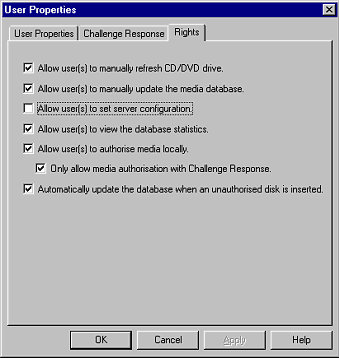
[Full Screenshot]
Media
Media is created in the database and can be arranged in the normal folder format. A screen shot of the media import wizard is below.
The media can be given a friendly name (remember this is how you will locate this media in future should you want to reconfigure it's settings), the folder location and a description. Before the media is allowed to be included in the database it must be virus scanned. If a virus is found it will not be possible to add it to the database.
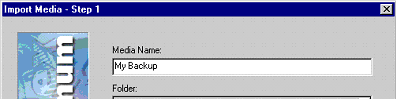
[Full Screenshot]
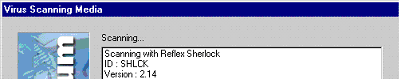
[Full Screenshot]
The media database is created centrally and then stored locally for speedy access and to allow mobile users to still have access to their authorised media whilst away from the network.
Administration
In addition to virus scanning the media further control can be applied by scanning the media for executable code. This can create a situation where users are only allowed to authorise data only CD-ROMS. Those containing programs will need to be authorised by the Administrator. The data only scanner is installed during set-up

[Full Screenshot]
|
|