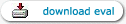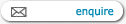| Allows the system administrator to centrally or remotely control access to PC based CD-ROM, CDRW & DVD drives. |
|
Reflex Optimum's administrators console allows dynamic administration of all PC based CD-ROM drives connected to the network. |
| Controls the introduction of unwanted executable code such as unlicensed/illegal software, cover disks & games. |
|
When a CD-Rom is placed in the drive on any protected PC Reflex Optimum checks via a central database if that disc is authorised for access by that user |
| Automatically integrates with third party Anti-virus scanners to enforce virus checking of all CD media. |
|
By detecting and linking to desktop AV products a scan can be enforced prior to authorising the disc for use. |
| Matrix AV scanning is supported |
|
Since multiple third party AV scanners are supported it is possible to configure a matrix scan using more than one product. |
| Can be used to provide CD version control. |
|
If you have regular updates by CD-ROM version control can be achieved by pre setting the expiry date of authorised media. |
| Only users who have permission to access an authorised CD can do so, making content security easier to administer. |
|
Since only authorised users have access to particular CDs, security of content can be controlled on a need to know basis. |
| Supports the import of NT/2000 domain user groups |
|
Being able to import existing user groups from your NT/2000 domain speeds initial configuration. |
| Manage users on an individual or group basis. |
|
Users privileges can be either inherited from the group they belong to or can be set individually. |
| Uses TCP/IP Socket connection for increased security and flexibility |
|
All communication between the Administration console and the workstation client is by TCP/IP with secure authentication. |
| Can be configured to support mobile users |
|
Mobile users are catered for by providing them with a secure .ini file that is preconfigured with their privileges. This can be time based to enforce regular updates. |
| Users can be given the right to authorise their own disks, modify disk properties, or simply view user rights to a disk. |
|
In other words Reflex Optimum is as flexible as you want to configure it. Block access to all but authorised media or allow anything providing it's been virus checked. |
| Silent network Installation to the client workstation using Reflex Deployment Server or other third party software. |
|
Using install scripts Reflex Optimum client can be rolled out across a network using tools such as Reflex Deployment Server or MS SMS. |