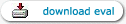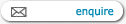|
Reflex Magnetics Deployment Server
current version: 2.20
What Reflex Deployment Server offers?
| » |
Fast and efficient software deployment
|
| » |
Powerful scripting language to allow the installation of any program
|
| » |
Full audit trail of all software deployment
|
| » |
Centralise management of software packages
|
What can Reflex Deployment Server do?
| » |
Deploys software irrespective of user rights
|
| » |
Seamless integration with MS Windows NT/2000/XP
|
View Page
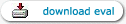 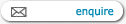
|
|
|
|
|
|
| Detailed Description |
goto:
|
No More Software Installation Tears!
Using Reflex Deployment Server
Reflex Deployment Server allows you to roll-out software across a Microsoft NT or 2000 network where local administrator rights would normally be required to install the software to the client PCs. Furthermore it does this without the need to install a client agent on each target PC.
There are two simple steps to prepare the network for the use of Reflex Deployment Server (RDS); First create a domain account for RDS to use that will be a member of the domain administrators group. Second create a network share where the software to be installed/distributed will be located. This share will have the following permissions - EVERYONE = READ and RDS_ACCOUNT = READ. Each software package you wish to install should have it's own folder within this network share.
You are now ready to install RDS once this is completed set up a service that will be used by the client PCs to perform the installation of the target software. This is accomplished from the Administration console. Select the Service/Install to start the Service Wizard and then browse to the RDS_ACCOUNT you created earlier. Each software product you wish to install/distribute will require and installation script, RDS has it's own scripting language and script editing tool. This tool allows you to build an installation script for any product, it also has a debug mode which is useful for testing your new script.
The script is necessary to determine which product is to be installed, to check to see if the product has already been installed on any particular PC and finally to run the setup program and generate a report of the process. The script editor comes with full online help to assist you with building your script.
It is now just a matter of placing the target software in the network share and creating a group of PCs that you wish install the software onto. The New Product Wizard will help you run the process by defining where the target files are stored and what installation script to run. Each client PC will need to run RDCLIENT.EXE which most commonly would be located in the same network share as the target software. The easiest way to get the clients to run this file is to include it in their network login script.
|
|