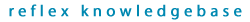|
Solution 1:
- Open the Disknet Server Console.
- Click the “Users” node on the left-hand side of the screen.
- Look for the user which is not picking up the correct profile:-
1. If the user does not appear in the list it means that the user is not part of any group within Disknet. To resolve this, please add this user to a group within Disknet.
2. If you can find the user in the list, Right-Click the user and select “Properties”.
- Select the “Profiles” tab
- Ensure that under the section “Active Profiles” the correct profile is listed. N.B. The “Default” profile will always be listed.
- If the correct profile is not listed, please ensure that the user is part of the correct User Group.
- Once you have added the user to the correct Group, reload their profile. Test that the user is picking up the correct profile by manually updating the Disknet Profile on the client pc.
- Right-click the Disknet Tray icon and select Options.
- Click Update.
If communication is successful the following message will appear:
“Profile Update Was Successful”
Please contact the Reflex Technical Support Team if you require further assistance on or email on
|