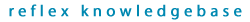|
Solution 1:
1. Go to My Computer and right mouse click, then scroll down to manage.
2. The Local Computer Management window appears and in the Name window, click on the Services & Applications icon.
3. Click on the Services icon.
4. In the Services window scroll down to Reflex Disknet Pro Server and start the service by clicking on start in the left hand corner of the services window. If the Reflex Disknet Server service has started and then stopped, press Restart.
5. Retry to connect to Disknet server console. Right-click on the top node in the Reflex Disknet Administration console, scroll down to Connect to and the Server Location window will appear. Ensure the Host name and Port number and correct and press the Finish button.
6. To test the server connection, double click on the Reflex Disknet Pro icon in the desktop toolbar and scroll down to options for the Reflex Disknet Pro Options window to appear.
7. Click on Test connection.
Or
1. Go to Start and click on Control Panel and then Administrative Tools.
2. Click on Services and scroll down to Reflex Disknet Pro Server and start the service by clicking on start in the left-hand corner of the services window.
|