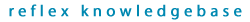|
Solution 1.
- The Windows Firewall is enabled but is not allowing communication through port 9738.
- The Reflex Disknet Pro client is pointing to the incorrect Reflex Disknet Pro Server.
- When deploying Reflex Disknet Pro via GPO, the CONFIG.INI file may not have been modified to point to the correct Reflex Disknet Pro server.
- Network traffic may not be routed correctly due to a DNS or Subnet issue.
- The Reflex Disknet Pro Server and Client are using different port numbers and/or another application is using the same port as the Reflex Disknet Pro Server.
Solution 2.
- The MS SQL database is not installed or is unavailable.
- There are insufficient rights to log on the Reflex Disknet Pro service. This could be due to the Service account being modified.
- The Local Admin account is using Windows Authentication when the Reflex Disknet Server service is set to use SQL authentication.
- The SQL password is incorrectly configured.
Solution 3.
- The port number is configured incorrectly in the registry or in the SMTP Setup screen when installing the Reflex Disknet Pro Server.
Solution 4.
- The Server name is configured incorrectly when the Reflex Disknet Pro Client is configured installed.
- The Server name is configured incorrectly in the Config.ini file before silently deploying Reflex Disknet Pro Client.
Solution 5.
- The user is not assigned to a user group.
Solution 6.
- Incorrect Server name in registry.
|