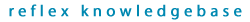KBid6048: Installing Reflex Disknet Pro using drive imaging software
|
|
|
Reflex Disknet Pro: Installing Reflex Disknet Pro using drive imaging software
Unable to install Reflex Disknet Pro Client software as part of a drive image. |
|
|
|
It is often desirable to install Reflex Disknet Pro Client software as part of the operating system drive imaging process. Applications like Norton Ghost and Drive Image are often used to produce standard operating system builds.
|
|
|
|
| Each Reflex Disknet Pro Client installation requires a unique instance to provide authentication with the Reflex Disknet Pro Server. |
|
|
|
| It is possible to install Reflex Disknet Pro using drive imaging software providing the following steps are completed. 1) Install the desired client operating system. 2) Install the Reflex Disknet Pro Client software as required including server credentials and standard install components. 3) Delete the Machine.UID and Snap.dat files located in C:\program files\Reflex\Disknet\Profiles folder. 4) Complete the drive image cloning process. |
|
|
|
| Knowledgebase item applies to: |
Reflex Disknet Pro |
| Related Knowledgebase Items: |
None |
| Related FAQs: |
None |
| Last Reviewed: |
09/08/2005 |
|
|
|