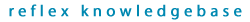KBid2001: Where is my “*.key” file located?
|
|
|
Reflex DataVault (HMG): Where is my “*.key” file located?
The information in article applies to the following product
The information in article applies to the following operating systems
|
|
|
|
During the installation of Reflex DataVault HMG, the installation asks for the location of the “*.key” file. CESG issue all encryption keys on diskette or CD-ROM. The key files on the disk maybe in either .dat or .key format.
|
|
|
|
| By default the Reflex DataVault HMG software looks for a .key file. |
|
|
|
| Choose a file with the “*.dat” extension which will complete the installation successfully. |
|
|
|
| Knowledgebase item applies to: |
Reflex DataVault (HMG) |
| Related Knowledgebase Items: |
None |
| Related FAQs: |
None |
| Last Reviewed: |
17/04/2003 |
|
|
|