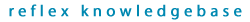|
Logon to the workstation with local administration rights.
Click on ‘Start, select ‘Settings’, then ‘Control Panel’, double click on the ‘Reflex DataVault Administration Tool’ icon.
Select the drive by clicking on it once, then click on the ‘Configure the selected encrypted drive’ icon (4th one along looks like a notepad with a tick and a pen).
When the wizard pops up, click ‘Next’, the following screen will display information regarding the selected container, from here you can modify options of your drive, click ‘Next’, under the ‘Account Status’ options change from ‘Account Disabled to ‘Account Enabled’.
Click ‘Next’ to continue, the resulting screen with give you a summary of the changes made, click ‘Finish’ and navigate back to your DataVault container.
Now double clicking on your vault again will allow you to enter the password, if entered correctly, you’ll have access to your container. If the machine is in a remote location it is possible to use the secure challenge response system to remotely authenticate and reset the password.
|